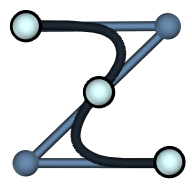 Curve Create
Curve Create
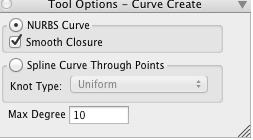
Curve Create tool options palette.
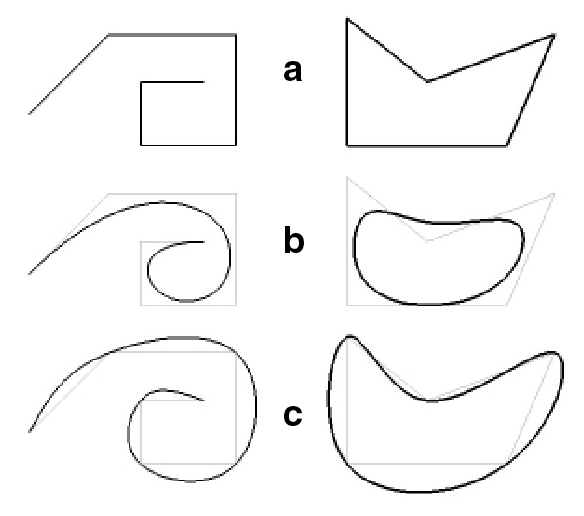
Examples of curves: (a) original vector
lines, (b) NURBS Curves, and (c) Spline
Curves Through Points.
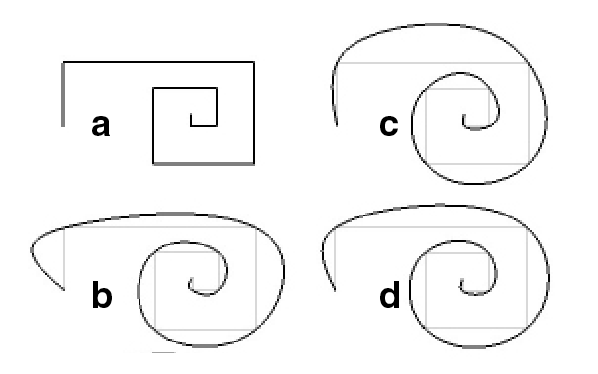
Types of splines: (a) original vector line,
(b) Uniform, (c) Chord Length,
and (c) Centripetal.
|
The Make Curve tool's name has been revised for bonzai3d 3.0. |
Revised in v. 3.0 |
To generate a curve, with the tool active, click on a vector line, which can be either open or closed. The spline curve is generated immediately and appears in edit mode, which means that its control points can still be manipulated.
|
This tool creates a NURBS Curve or a Spline Curve Through Points from a vector line. The desired type is selected from the tool's options palette. When the vector line is closed and a NURBS is generated the Smooth Closure option determines how its closing point will be treated. The value in Max Degree, in combination with the number of points in the vector line, determine the degree of the curve. For NURBS, the degree is n-1, where n is the number of points in the vector line, if that number is less than the Max Degree. If it is greater, then n is equal to the Max Degree. For splines, the degree is n+1. Knot Type is a popup menu containing three items: Uniform, Chord Length, and Centripetal. These produce different shapes when the lengths of the segments in a vector line differ significantly. See examples. |
New in v. 3.0 |
