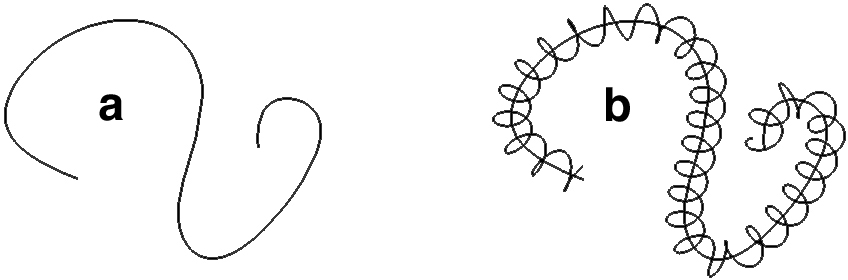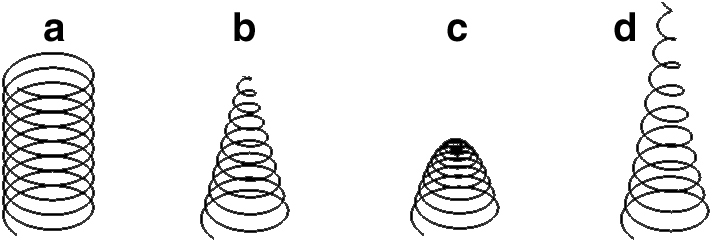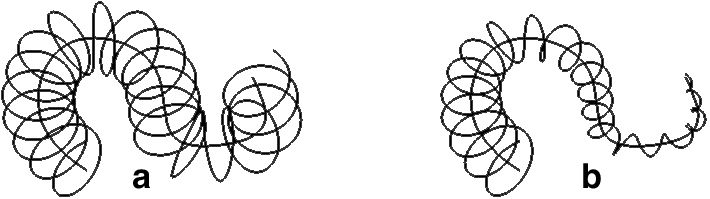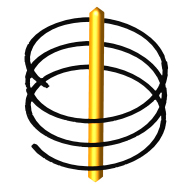 Wire Helix
Wire Helix
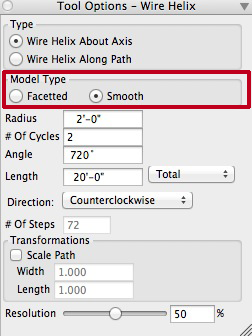
The Wire Helix tool options palette.
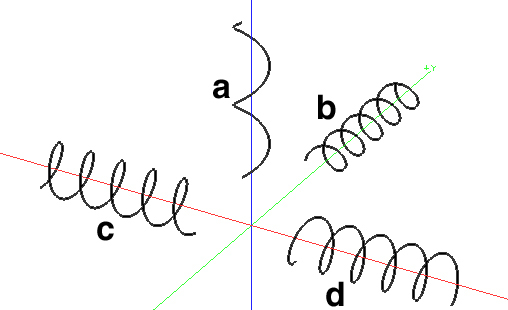
Wire helix about (a) Z, (b) Y,
(c) X and clockwise, and
(d) X and Counterclockwise.
A wire helix is generated by clicking with this tool on an axis or a path shape. The axis can be a Cartesian axis or a segment of an object. Which of the two variations is executed depends on whether About Axis or Along Path is selected in the Wire Helix Tool Options palette. Other specifications for the helix are also set in the tool options palette.
|
Model Type: These buttons determine if the resulting helix will be Facetted or Smooth. |
New in v. 3.0 |
Radius: This value determines how far from the axis the helix is generated.
The remaining options are as for the Helix tool. Note, however, that Length and Scale Path Length only affect the About Axis type. For the Along Path type, the length is always fixed to the length of the path. See examples for all the variations.
Wire Helix Along Path: (a) path and (b) helix.
Wire Helix About Axis: scaling (a) none, (b) width, (c) length down, and (d) length up.